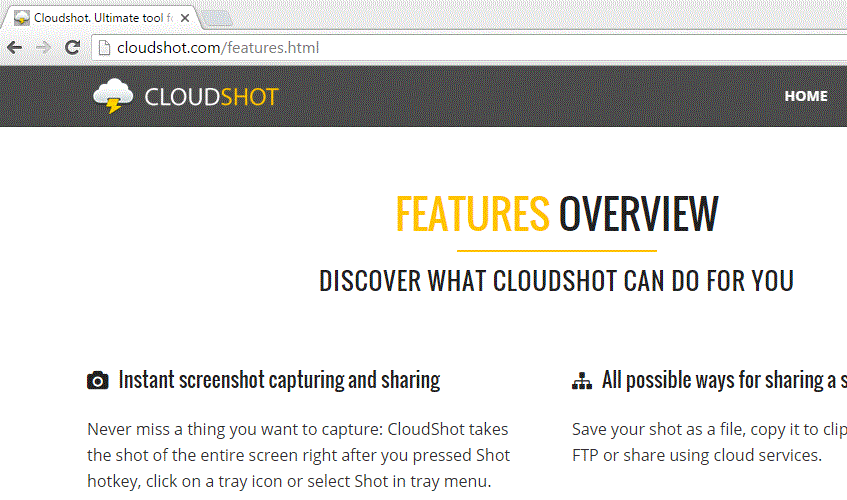
When just a screenshot
is not enough
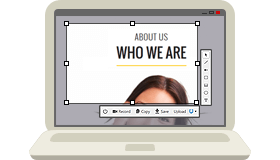
Select any window or region that you would like to capture, and Cloudshot will do the rest
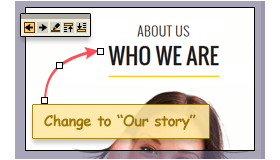
If you need to add comments or edit the shot before sharing, you can use powerful and simple editor

Share your screenshot via cloud services like Dropbox, Google Drive, OneDrive, Imgur
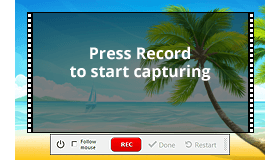
CloudShot will capture everything that happens in the selected area. Turn on "Follow mouse" mode, and record window will follow your cursor!
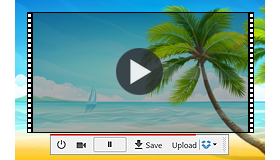
You can check you record before sharing. Restart your record with same window size in a click if needed

Share your GIF-record via cloud services like Dropbox/Imgur/Google Drive/One Drive, upload to your FTP or save it and send it by email
CloudShot is free for both personal and business use.
You can use free cloud services for sharing. No need to pay extra money for the storage.
CloudShot takes saves entire screen or both screens right after you pressed hotkey or clicked on a tray icon. Then you can crop the area you need and tweak it as long as you need. No reason to hurry - everything is already captured!
Make a screenshot or gif-record and share it using:
You don't need to be an artist to create stylish overpaints. Smart shapes, user-friendly interface and awesome visual style.
The Dropbox integration, multiple monitors, and history features push this one to the top of the heap of screenshot tools for me.

Delivers a simple method to capturing the screen and saving it to multiple image formats, and it can be handled by all types of users.

CloudShot is a pet project, created by army of three IT-professionals and passionate perfectionists. We have full-time jobs and spend our after-work time on CloudShot to show the world what the software is meant to be when developers do really care.
We are proud of what we do, and we decided to keep this project completely free. Converting CloudShot to commercial software will shift our focus to billing, accounting, our own storage and other stuff that will not add any value to the product. That typically happens in big and small companies all over the world, and we want to be different.
The product itself is the highest value for us. So only feature development matters, nothing else
CloudShot used to be open when we used Codeplex. But at some point CloudShot became a tool that could be stolen and sold as so called "backspaceware". This term is was invented by Rick Brewster, author of amazing Paint.NET application. Here's a quote from his blog post about it:
Paint.NET’s license is very generous, and I even release the source code. All free of charge. Unfortunately it gets taken advantage of every once in awhile by scum who are trying to profit from the work of others. I like to call this backspaceware. They download the source code for something, load it up in to Visual Studio (or whatever), hit the backspace key over the software’s name and credits, type in a new name and author, and re-release it. They send it to all the download mirror sites, and don’t always do a good job covering up their tracks.
So we decided to close source code of ClodShot, but still keep it completely free app.
ClouShot is absolutely free and has no limits in terms of using. No matter what tasks (personal or commercial), you are using it for. Feel free to install CloudShot and make us happy!
Well, that's a tough one. We are not full-time Mac users, so we can't not guarantee that user experience with CloudShot on Mac will be perfect. But some day we'll launch Mac version for all of you for sure. It's one of our top priorities now.
Another quite complicated question. First of all, we don't see any actual need for a standalone screenshot mobile app. Both iOS and Android have built-in screenshot functionality, and cloud services like Dropbox allow you to upload those screenshots and get them on all connected devices.
And secondly if you use Dropbox for uploading you screenshots from desktop, you can access them in the mobile Dropbox app as well - just check your "Dropbox\Apps\CloudShot\" folder.
First of all, you are awesome! We are very pleased to see users like you, so thank you for being with us. If you want to help us, please share your love and tell everyone about CloudShot and things you like about it. If there's something you don't like, please let us know about it via email [email protected].
Also you may want to join the team. It's possible, but we are three Russians, so it's not that easy. If it doesn't stop you, please send us information about yourself via email [email protected]. No cookies, but no bears as well.
Hmmm, this one is really good. We have so many things to do in CloudShot that they just don't fit in our free time. We really want to push the Editor a bit further, launch CloudShot on Mac, develop own cloud solution to provide you with deeper and more extensive features like a personal screenshot history, syncronized on all the devices you have. And a lot more...
Yeah, we have tons of things in our heads we'd like to do. But we are always open to your ideas. If there's a cool feature you feel missing in CloudShot, let us know about it via email [email protected].